What is Mangools?
Mangools is an online tool that gives you a ton of handy SEO resources.
You can check out its toolkit to discover high-volume, low-competition keywords. Also, you can analyze the SERPs for any area, track your rankings on search engines, look for backlinks, study your competitors, & much more. Basically, it covers everything that bloggers, content marketers, & SEO pros do every month.

What sets Mangools apart?
So what sets Mangools apart from other platforms offering similar features? It’s how simple it is to use! The design is super beginner-friendly. We think it has one of the easiest user interfaces around. Plus, you get a generous free plan along with scalable paid options. You only pay for what you actually use!
What features does Mangools offer?
Mangools has five main tools:
- KKWFinder (keyword research)
- • SERPChecker (SERP analysis)
- • SERPWatcher (keyword rankings
- )• LinkMiner (backlink analysis)
- • SiteProfiler (SEO metrics & insights)
When you first log into the dashboard, you’ll see all these tools lined up right next to each other. Just click on any of them to get started.
Now, let’s dive into how each tool works and some cool features worth mentioning. We’ll begin with KWFinder!
Exploring Mangools’ Tools
KWFinder (keywordresearch)
KWFinder is Mangools’ special keyword research tool. You can use it to
find thousands of exciting new keyword ideas and study them closely.
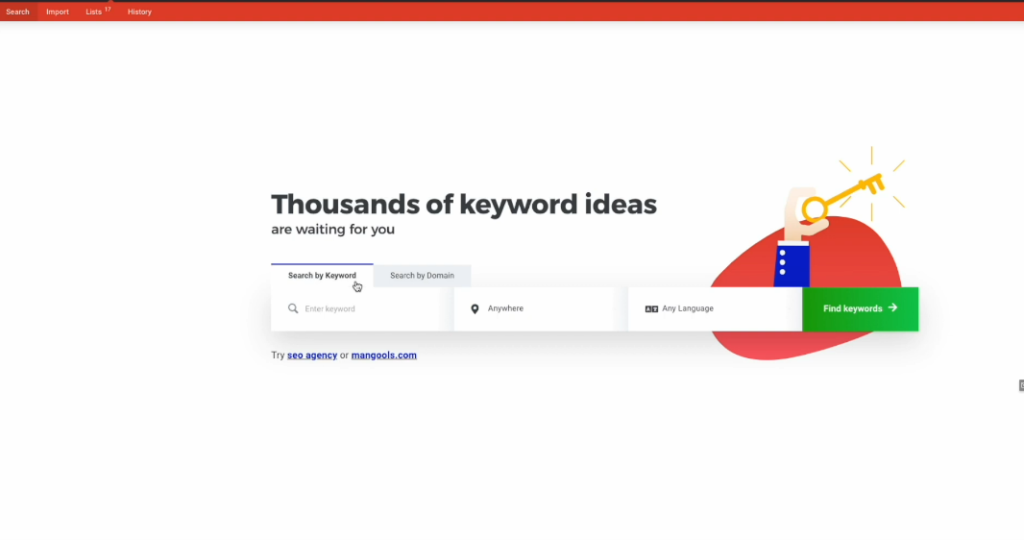
First thing’s first—open the app! Next, choose whether you want to Search by Keyword or Search by Domain.If you pick the first option, type in a seed keyword and Mangools will show you a list of related keywords. If you go with the second option, just enter a competitor’s website URL (or if you’re feeling daring, your own!) and then Mangools will generate keyword ideas based on what that domain ranks for already.For now, let’s enter a seed keyword together! Remember: there’s an option to set a target location & language too.
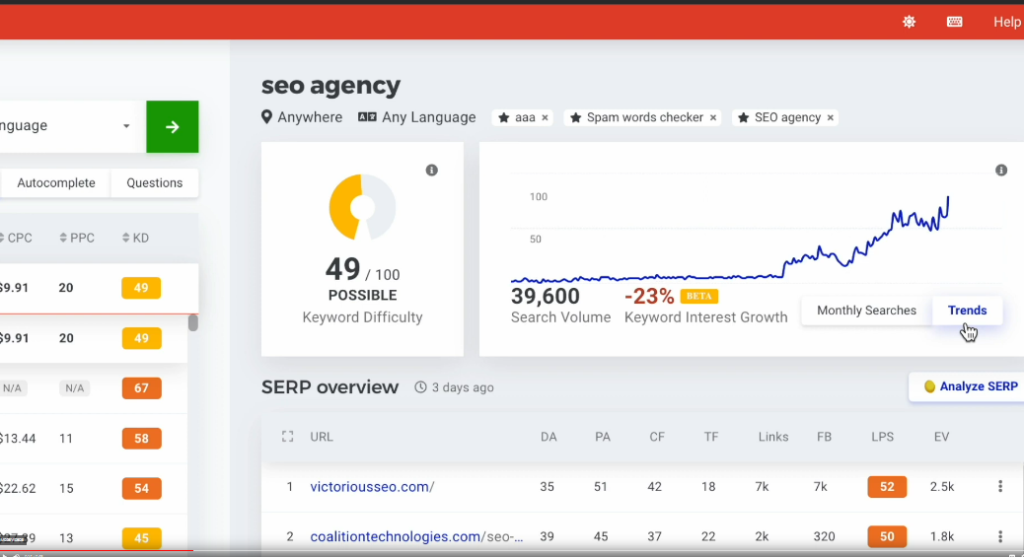
Once you’ve pressed search, watch as Mangools whips up a report filled with lots of related keywords along with suggestions from Google Autocomplete and common questions about your seed word. It’s quite neat! Next to each suggestion are some handy metrics too. You’ll see total monthly search volume plus keyword difficulty, cost per click (CPC), & PPC competition.
Want to sort through your choices? You can filter & sort suggestions by any of these metrics! For instance—if you’re on the hunt for low-difficulty keywords—the sorting option lets you arrange them by KD in ascending order.
Or maybe you want to skip any keywords with less than 1k searches per month. That’s easy; just click on Filter and set a MIN search volume of 1,000!
To learn more about a specific keyword, simply click on it and Mangools will pull up an overview of SERPs on the right side. There you’ll see which sites rank for that query as well as their authority metrics like DA & PA among others. It quickly helps gauge competition so you know if you can realistically rank!
At the top of this section, there’s also a Trends graph showing historical data. This lets you see how monthly search volume has changed over time—very useful for figuring out trends!
When you’ve found a fabulous keyword to target, just highlight it and hit Add to list to create your new keyword list—this makes tracking your targets easier later on. Oh! You can also export keywords as CSV or copy them straight to your clipboard.
If you’re Choosing to Search by Domain instead, you’ll receive a similar report but with extra metrics next to each keyword suggestion like average ranking position & EV.
The average ranking position shows where that domain generally ranks on Google in the chosen location. Searching by domain helps uncover easy wins too! Maybe check your own domain—look for terms where you’re showing up but not on page one! You can then refresh those pages/posts to bring them closer to the top and snag more traffic!
All in all, when it comes to keyword research tools, KWFinder from Mangools is pretty straightforward and packs extra features that make planning your keywords quick & simple!
SERPChecker (search results analysis)
Now let’s move on to SERPChecker app. It’s awesome for analyzing search engine results pages (SERPs) and evaluating competition levels.
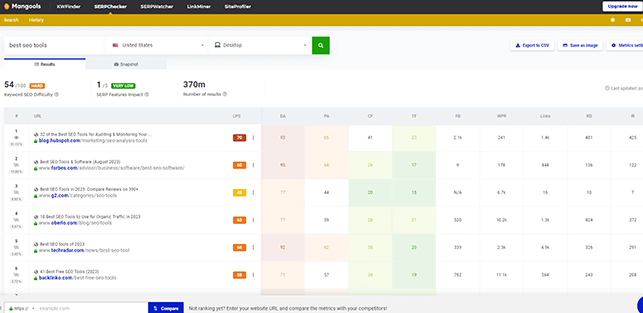
To kick things off here—just enter the keyword you’re aiming for & pick your desired location! When ready, hit Analyze SERP.
You’ll then be taken directly to the SERP report:
Here’s where this tool shines—you’ll find a list of the top 10 ranking pages for that specific keyword (if you want more results just click + Load more results).
Right next to each result, you’ll find boxes filled with metrics. These help you analyze how strong your competition is. Each box uses colors show if a competitor has high or low scores in that metric.
By default, you’ll see some important metrics like Link Profile Strength (LPS), Domain Authority (DA), Page Authority (PA), Citation Flow (CT), Trust Flow (TF), plus a bunch of others. But guess what? You can turn these metrics on or off in the Metrics settings! This way, you can make your report just how you like it.
There are literally loads of extra metrics that aren’t shown by default, but you might want to check them out! If you switch to the Snapshot tab, it’s like getting a live peek at the SERPs for your target keyword—just like you typed it into Google!
At the bottom of the SERPChecker report, here’s a neat box:
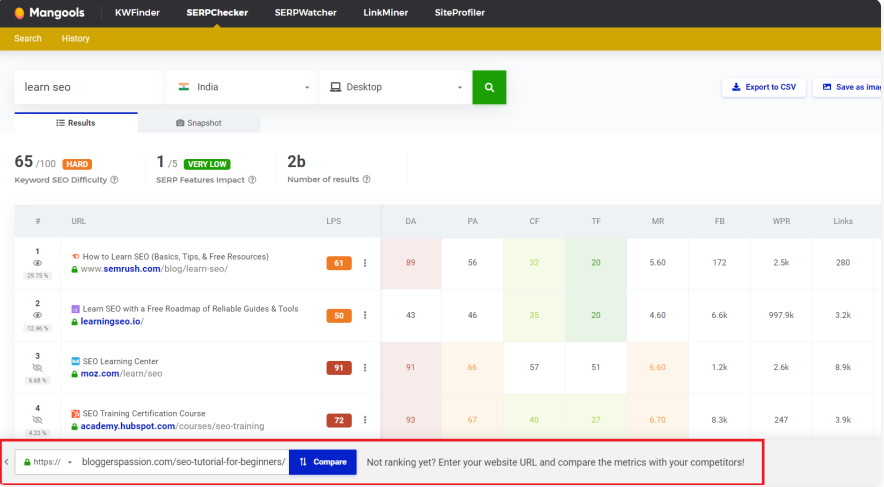
Enter your URL there. Click on Compare, and Mangools will load your site in the report. This allows you to see how well you stack up against your competitors for all those key metrics. It’s a great way to judge if that keyword is a good chance for ranking.
Now let’s talk about
SERPWatcher – Mangools Rank Tracking System
which is really useful for rank tracking!
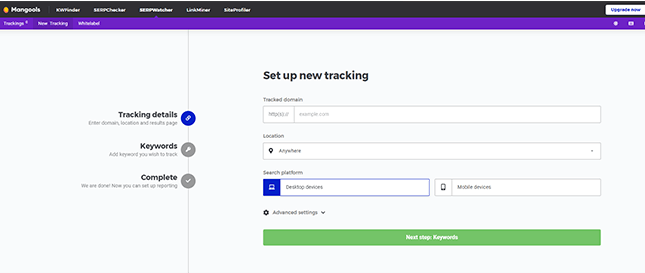
This app lets you enter the domain you want to keep tabs on & the keywords you’re interested in. Mangools will notify you whenever the ranking position changes for those keywords.
You can manually enter keywords, pull them directly from KWFinder, or even upload them from a file on your computer. Once set up, you’ll easily see where you stand on average rankings anytime—whether it’s mobile or desktop.
Plus, there’s a ranking report where you can discover things like Visibility Index & Performance Index scores and the estimated visits your site gets from those tracked keywords. You’ll also see which keywords are performing well and which ones aren’t doing so hot. Pretty handy!
LinkMiner (backlink analysis)
LinkMiner is one of my personal favorites among Mangools tools! It simplifies finding backlink opportunities & managing your link profile—oh, and it helps boost off-site SEO too.

To get started with LinkMiner, just open up the app and type in any domain’s URL to check its backlink profile. If you’re hunting for new backlinks, I’d suggest starting with one of your competitor’s links. Then click Find backlinks.
Mangools will generate a report listing all the pages linking to the domain you’re checking out. Next to each page is some useful info about link power, such as Link Strength (LS) & Trust Flow (TF).
You can even tell if the link is DoFollow or NoFollow, what anchor text was used, and where exactly on the domain that link points to—all vital details! Want more? You can click any backlink to sneak a preview of where it shows up on its page.
To find great link opportunities easily, try filtering results! For instance, if you only want DoFollow links that pass some juice/equity – just filter for those.
The New & Lost tabs let you watch your own link profile by showing all backlinks you’ve gained or lost lately.
Now let’s dive into
SiteProfiler (SEO metrics & insights)
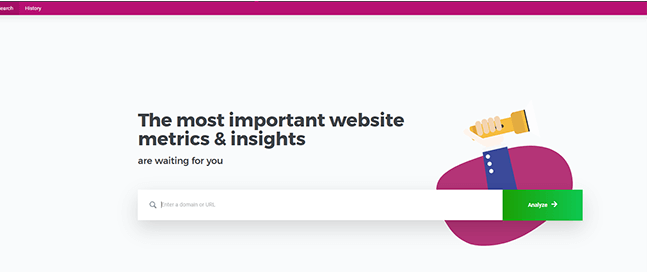
SiteProfiler—it’s basically your go-to domain checker tool!
Just input the URL you’d like analyzed, and Mangools will whip up a report filled with every little detail needed to measure SEO strength & performance.
At the top of the report are authority metrics: Domain Authority, Page Authority, Citation Flow & Trust Flow—super handy stuff! Below them are graphs showing how your website’s popularity rank and Facebook shares have changed over time.
Scroll down further & find backlink profile data like total backlinks, DoFollow/Nofollow link ratios, active/inactive links ratios—the whole shebang! You’ll even discover top content marked by referring domains and Facebook shares along with top competitors.
And wait—I can’t forget other awesome features Mangools offers:
• An SEO Extension: You can add Mangools as an extension in Chrome & Firefox so it works directly from your browser! Super easy for optimizing content whether using Google Docs or WordPress.
• SERP Volatility Checker: Google’s algorithm changes all time; big updates can shake up rankings! The free volatility checker tracks average ranking positions across millions of keywords—it gives SEOs a heads-up when something significant happens.
• SERP Simulator: This free tool lets anyone preview their page in Google search results by entering their URL with title & description—great for making titles that get clicks!
Additional Features
- SEO Extension: Install Mangools as a Chrome or Firefox extension to access its tools directly from your browser.
- SERP Volatility Checker: Monitor fluctuations in search rankings to stay ahead of algorithm changes.
- SERP Simulator: Preview how your page will appear in search results to optimize titles and snippets.
Mangools Pricing
Mangools offers five pricing plans, each with varying usage allowances:
- Free Plan: Limited access, ideal for testing the platform.
- Entry Plan: $29/month ($19.90 annually), suitable for solo bloggers.
- Basic Plan: $49/month ($29.90 annually), with ample credits for moderate use.
- Premium Plan: $69/month ($44.90 annually), offering higher limits for more extensive needs.
- Agency Plan: $129/month ($89.90 annually), designed for teams and agencies working at scale.
Pros and Cons
Pros:
- Easy-to-use interface, perfect for beginners.
- A versatile toolkit covering all essential aspects of SEO.
- Affordable and scalable pricing with no feature restrictions.
Cons:
- Lacks a site audit tool for technical SEO issues.
- Relies on third-party data sources for metrics.
Alternatives to Mangools
- SE Ranking: Offers additional features like site auditing and content editing.
- Semrush: Comprehensive but more expensive with a broader feature set.
- Serpstat: A growth hacking tool for SEO, PPC, and content marketing with additional features.
Final Thoughts
Mangools is a solid choice for those new to SEO or those looking for an all-in-one solution. It provides all the necessary tools for keyword research, competitor analysis, and backlink management, wrapped in an easy-to-use interface. While it may lack some advanced features, its affordability and simplicity make it an attractive option. Try the free plan to see if it meets your needs.
