Introduction
is TubeBuddy safe to use? One of the biggest concerns YouTube creators have when considering third-party optimization tools is the safety of their content. Many fear that linking their channels to these tools could lead to the loss of videos or even hacking. So, is TubeBuddy safe to use? If you are asking isTubeBuddy safe Does TubeBuddy Delate my videos read until the end? but Let me ay this TubeBuddy is Safe
When you download and sign up for TubeBuddy, you’ll be asked to grant certain permissions, including the ability to delete videos, captions, ratings, or comments. These permissions are essential for the extension’s optimization functions, such as A/B testing. However, it’s important to understand that these permissions are not a cause for concern—TubeBuddy will never delete your content without your explicit request. So, if you’ve been wondering, “Is TubeBuddy safe?” rest assured that it is.
Is TubeBuddy safe and does it worth it? Key Features to Know

Now that we’ve addressed the safety of TubeBuddy, let’s explore some of its key features and how they can benefit your YouTube channel:
1. Keyword Research Tool:
SEO is the cornerstone of any successful YouTube strategy, and TubeBuddy’s keyword research tool makes it easier. It provides a score out of 100, helping you assess the value of keywords in terms of search volume, competition, and optimization potential. The tool offers both weighted and unweighted scores, so you can tailor your keyword strategy to your channel’s specific needs.
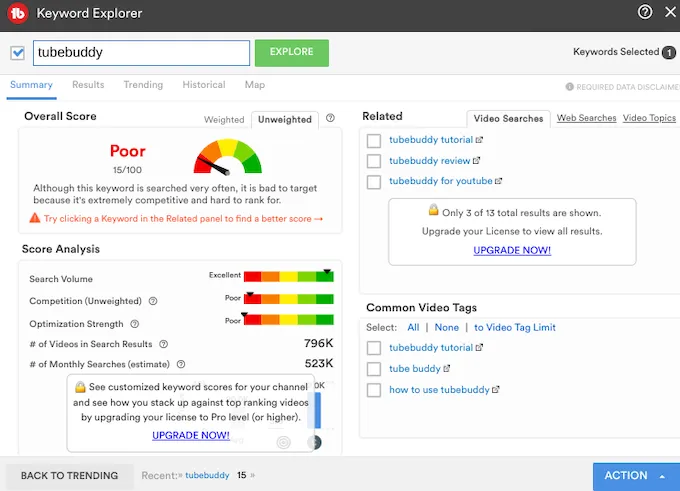
2. Channel and Video Analysis:
TubeBuddy offers in-depth insights into your channel’s performance. You can compare your growth with competitors in terms of upload frequency, monthly views, and subscriber count. The video analysis feature allows you to track each video’s performance, providing a summary report that includes views, likes, comments, ranked tags, and SEO scores.
3. Competitor Tracking:
To grow your channel, it’s crucial to learn from the best in your niche. TubeBuddy’s competitor tracking tool provides detailed reports that help you compare your channel with others. This allows you to quickly identify areas where you’re falling behind and make necessary improvemen
4. Scheduled Publishing and Bulk Processing:
These features are designed to save you time and streamline your workflow. TubeBuddy’s bulk processing capabilities allow you to edit the descriptions of multiple videos simultaneously, which is perfect for updating limited-time offers or keywords. Additionally, TubeBuddy lets you schedule videos to be published automatically at the best possible times for maximum viewership.
5. Audience Analysis:
Understanding your audience is vital for creating content that resonates. TubeBuddy’s audience analysis tool provides demographic data, such as the percentage of viewers from different countries. The language analyzer feature further helps you break down language barriers by translating your titles, descriptions, and subtitles into other languages.
6. Tags Translator:
Tags are crucial for YouTube SEO, and TubeBuddy’s Tags Translator tool ensures that your tags are optimized for a global audience. This feature, available on the Legend plan, translates your existing tags into other languages, helping you reach a wider audience.
7. Comment Management:
As your channel grows, managing viewer comments can become overwhelming. TubeBuddy simplifies this by categorizing comments into different groups, such as new subscribers or comments requiring follow-up. This makes it easier to prioritize and respond efficiently.
In addition to these features, TubeBuddy offers other useful tools like the Thumbnail Generator, Video A/B Testing, and COPPA Center, all aimed at helping you succeed on YouTube.
Is TubeBuddy Safe for Video SEO? Pros and Cons
Pros:
- YouTube-certified
- Powerful keyword explorer
- Time-saving productivity tools
- Real-time channel and video analysis
- A/B testing tools
- Easy-to-understand performance stats and graphs
- Automatic publishing by scheduling
- Competitor growth tracking
- Excellent customer support
- Enhanced comment filters
Cons:
- Rankings can be artificially influenced by your activity
- Bulk editing of pinned comments isn’t available
- No discounted plans for managing multiple channels
- Keyword research can sometimes divert focus from creating unique content
Key Takeaway:
If you’re serious about growing your YouTube channel and have strong content ideas, TubeBuddy’s SEO tools can significantly enhance your results.
Is TubeBuddy Safe? FAQs
What is TubeBuddy, and how does it work?
TubeBuddy is an SEO tool that integrates with your YouTube channel via a Chrome extension. After signing up, it connects to your YouTube API, providing tools to help you optimize your content and grow your audience.
Is TubeBuddy safe to use is TubeBuddy safe for your channel?
Absolutely. TubeBuddy has been YouTube-certified since 2015, helping creators navigate the platform’s search algorithm. Although it was removed from YouTube’s Services Directory in 2021, TubeBuddy continues to comply with YouTube’s Terms of Service and maintains a positive relationship with the platform. It safeguards your personal data and only uses it to enhance your channel’s performance.
Can TubeBuddy be trusted with personal data?
Yes. TubeBuddy is trusted by thousands of users and ensures that your personal data remains secure. It only acts on your content with your explicit permission, ensuring your data is used solely for improving your channel.
How can TubeBuddy help grow my YouTube channel?
After linking your channel, use TubeBuddy’s keyword research to target high-volume search terms. Optimize your titles, descriptions, and tags, and leverage analytics to understand your audience. Manage your comments efficiently and schedule content to maximize your productivity.
Can I cancel TubeBuddy?
Yes, you can cancel TubeBuddy at any time if you’re using the free version. If you’re on a paid plan, you can request a full refund within 30 days of purchase by contacting customer support—note that this policy only applies to first-time buyers.
Understanding TubeBuddy’s Permissions and Security
When using TubeBuddy, you may notice that the extension requests several permissions, including access to your YouTube account, the ability to manage videos, and even the option to delete content. While these permissions might seem alarming, they’re actually necessary for the extension to function correctly. Here’s why:
- Video Management: TubeBuddy needs permission to manage your videos so it can perform tasks like bulk editing, scheduling, and optimizing metadata. These functions are vital for streamlining your workflow and ensuring your content is well-optimized for search engines.
- A/B Testing: For TubeBuddy’s A/B testing features to work, it requires permission to delete and re-upload versions of your video thumbnails and titles. This allows you to experiment with different elements to see which combination performs best, without manual intervention.
- Data Access: TubeBuddy uses your channel data, such as viewer demographics and video performance metrics, to provide actionable insights. This data-driven approach helps you make informed decisions about your content strategy.
How TubeBuddy Ensures Data Protection
TubeBuddy takes data security seriously and follows stringent measures to protect your personal information and content:
- YouTube API Integration: TubeBuddy integrates with YouTube through its API, which is a secure way for applications to communicate with YouTube without compromising your data. The API ensures that only necessary data is shared, and TubeBuddy complies with YouTube’s terms of service.
- Encryption: TubeBuddy uses encryption protocols to protect your data during transmission. This means that any information exchanged between TubeBuddy and YouTube is encrypted, reducing the risk of data breaches.
- Privacy Policy Compliance: TubeBuddy adheres to strict privacy policies and is transparent about how your data is used. The extension collects only the data needed to enhance your YouTube experience, and it does not sell or share your data with third parties without your consent.
TubeBuddy’s Relationship with YouTube
Although TubeBuddy was removed from YouTube’s Services Directory in 2021, it remains a trusted tool within the YouTube community. This change in the directory listing does not affect TubeBuddy’s certification or its ability to comply with YouTube’s Terms of Service. TubeBuddy continues to work closely with YouTube, ensuring that its tools are safe and effective for users.
Community Trust and Testimonials
TubeBuddy has built a strong reputation within the YouTube creator community, with thousands of positive testimonials from satisfied users. Many creators attribute their channel growth and improved video rankings to TubeBuddy’s tools. The extension has been trusted by YouTubers for nearly a decade, further solidifying its status as a safe and reliable resource.
What to Do If You Have Concerns
If you’re still unsure about linking TubeBuddy to your YouTube channel if you still asking is tubebuddy safe , here are some steps you can take to feel more secure:
- Start with a Free Plan: You can begin by using TubeBuddy’s free version to get a feel for the tool without committing to any paid plans. This allows you to explore its features and see the impact on your channel before making any further commitments.
- Read the Privacy Policy: Familiarize yourself with TubeBuddy’s privacy policy to understand how your data is handled. If you have any concerns, you can reach out to their customer support for clarification.
- Monitor Permissions: Regularly review the permissions you’ve granted to TubeBuddy. You can adjust these settings through your Google account to ensure you’re comfortable with the level of access TubeBuddy has.
Conclusion: Is TubeBuddy Safe?
In summary, TubeBuddy is a safe, YouTube-certified tool that has helped countless creators optimize their content and grow their channels. Its robust security measures, compliance with YouTube’s API standards, and positive reputation in the YouTube community make it a trustworthy option for YouTubers looking to enhance their content strategy. While it’s always good to be cautious when linking third-party tools to your channel, TubeBuddy’s proven track record and commitment to data security should put your mind at ease.
